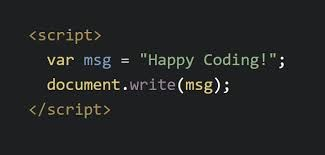I wanted a quick and efficient way to convert all of my site's images into webp format, but couldn't find anything for Windows that tickled my fancy, so I wrote a quick script to do the heavy lifting for me.
The first thing that you'll want to do is download the webp library from Google. As of the time of writing, the latest version is 1.1.0 and that can be found here. The library is pre-compiled, so you don't have to do anything but download and extract the files from the archive.
The function that I wrote is pretty straightforward. Here is a brief explanation of the command itself & it's input parameters:
Convert-Images <input_directory> <output directory> <quality (0-100)>
Convert-Images "D:/DeleteMe/webp/Originals/" "D:/Projects/Web/Asp.Net/MVC/Umbraco/coderPro.Web.Corp.UI/media" 85
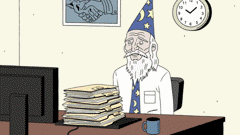
Until next time: